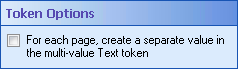Token Options
This property box, in the Retrieve Document Text activity, allows you to create a multi-value token with a separate value for each page of retrieved text.
Note: The multi-value token's index starts with 1 -- not the page number of the retrieved text. For example, if your page range is 2, 3, 5, then page 2 will be indexed as 1, page 3 as 2, and page 5 as 3.
To configure Token Options
- Add the Retrieve Document Text activity to your workflow definition by dragging it from the Toolbox Pane and dropping it in the Designer Pane.
- Select the activity in the Designer Pane.
- Under
 Token Options in the Properties Pane, select the checkbox to store each page of text in a separate value in the multi-value "Text" token. Clear this option to store all the text in a single token value.
Token Options in the Properties Pane, select the checkbox to store each page of text in a separate value in the multi-value "Text" token. Clear this option to store all the text in a single token value.